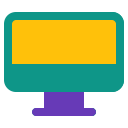- What does a bar graph have?
- What is a bar graph for?
- Types and examples of bar graphs
- Horizontal bar charts
- Clustered bar charts
- Stacked bar chart
- Histogram
- References
A bar graph, also called a bar chart, is a way of representing data, values, or frequencies that are related to one another, using vertical or horizontal bars. The length of these is proportional to the magnitude they represent.
Bar graphs are very useful, not only because they allow you to see the trends of variables at a glance, but also because they are easy to construct and interpret.

Figure 1. Bar chart showing the relationship between the earnings per sale of a certain product and the month. Source: Pixabay.
For example, we have the graph above, which shows the earnings of a store when selling a certain product, during the first 6 months of the year. The trend is up, as indicated by the arrow.
What does a bar graph have?
To be useful, the graph needs to have:
- A title: it is very important to have a header in a visible place, which briefly describes what is being compared.
- Discrete categories in one of the axes: which in the example correspond to the months of the year, represented directly with their names on the horizontal axis. Note that there is no scale for the categories and the width of all the bars is the same.
Also, the bars are separate, pointing to the fact that the categories are discrete. This means that they do not have infinite values in a certain finite interval.
- Numerical magnitude on the other axis: in the example they correspond to the earnings per month for the sales indicated in $ and it is located on the vertical axis. This is another very important point, as the units must be specified carefully. Also, on the vertical axis there is a scale, which in this case goes from $ 1000 to $ 1000.
- Proper size: the graphic needs to be easy to view, very small graphics do not read well.
What is a bar graph for?
Bar charts allow you to quickly visualize trends and behaviors.
They are very easy to do, both by hand, which is no longer styled, and in Excel-type spreadsheets and specialized software. With them you can compare many types of data: nominal or numerical.
The nominal data are informative, for example months of the year, days, marital status, colors, country of birth, the name of the subjects of the various careers and many more.
Numeric data can be ordered, classified, grouped or quantized in some way. Negative values are also allowed if necessary and in this case the bar would be below the horizontal axis.
Types and examples of bar graphs
In the example given at the beginning, one of the most used types of bar graph was shown, such as vertical bars.
However, bar charts have more versatility, so they can be created in other ways, following the basic principles outlined.
For example, the bars can be horizontal and several categories can even be represented simultaneously. Below are several examples.
Horizontal bar charts
In these types of graphs, the horizontal length of the bar indicates the magnitude of the category represented. It is advantageous if the nominal data names are too long to put at the bottom of a vertical bar.
They are also suitable when the numbers are large, if there are more than 10 bars, or if the available space is simply not enough to create a vertical bar graph.
Next we have a good example in this graph of percentages of electricity obtained by wind energy in 15 states of the United States, which usually take advantage of this energy source.

Figure 2. Example of horizontal bar graph. Source: Wikimedia Commons.
This time the scale is on the horizontal axis, but also the individual percentages were placed on each bar directly, to facilitate the analysis.
It is also observed that the bars begin with the longest and then decrease.
This is the appropriate way to present the data, since you almost always want to highlight the largest value on one side and the smallest on the other, although the data does not always lend itself to this.
In this example, the state with the highest percentage of electricity generated by wind power is South Dakota and the lowest is Montana, closing the graph.
Clustered bar charts
When there are several categories to compare with a certain numerical magnitude, there is no problem in assigning a bar to each category, which is usually distinguished by a particular color or shading. In this way, the subsets of the category are represented.
In this graph you have to add a key to quickly recognize which is the bar assigned to a certain category. This key must be in a visible place, which can be within the graph itself or below the horizontal axis.
Clustered bar graphs can be displayed vertically or horizontally, depending on space requirements.
However, care must be taken not to include too many subgroups or sub-categories, because otherwise the analysis becomes difficult and the original purpose, which is to provide information, is lost.

Figure 3. Clustered bar graph. Source: Wikimedia Commons.
Stacked bar chart
Subgroups are also represented in this type of chart, but instead of using separate bars, the same bar is used. A subgroup is placed on top of another if the bar is vertical, or next to it if it is horizontal.
The height or length of the bar is the numerical value assigned to the entire category, and the contribution of each subcategory is indicated above the segmented bar, either in absolute values or in percentages.
Stacked bar charts are very useful for comparing the effect that each subgroup has on the total for the category. However, sometimes the values of each subgroup are not indicated and the observer has to find them using the graduated scale on the corresponding axis. This can sometimes get complicated.
As in the previous example, it is not advisable to segment the bar excessively, because it confuses the reader. The recommended maximum is 5 subgroups.
Here is an example with two variables and hypothetical data.

Figure 4. Stacked bar chart. Source: Wikimedia Commons. Innesw / CC BY-SA (https://creativecommons.org/licenses/by-sa/3.0)
Histogram
Finally we have the histogram, a representation that also makes use of bars and is widely used in descriptive statistics. They are very useful because they indicate the way in which a population is distributed.
In a simple histogram, the frequencies are placed on the vertical axis, while on the horizontal axis are the values or the range of values that the variable takes. The height of the bar is the frequency in question, while the width accompanies the value or range of values of the variable.
For example, the range of values can be the age range of the children, organized as follows: 0- 6 years, 6-12 years, 12 - 18 years and numerical values such as average height, weight or others can go on the vertical axis.
In the histogram of the following figure, it was chosen to divide a population of 18 people who underwent an HDL cholesterol blood test.
The range of cholesterol values is between 40 and 70 mg / dL and the population was grouped into 6 categories. The longest bar, with 6 people, has a value of between 50 and 55 mg / dL of HDL cholesterol in the blood.

Figure 5. Histogram of 18 people who underwent a cholesterol test. Source: Wikimedia Commons.
References
- IBM Knowledge Center. Definition of a bar graph. Recovered from: ibm.com
- UNAM. Bar charts. Recovered from: asesorias.cuautitlan2.unam.mx.
- University of Leicester. Bar charts. Recovered from: www2.le.ac.uk.
- Wikipedia. Bar graphic. Recovered from: eu.wikipedia.org.
- Wikipedia. Histogram. Recovered from: es.wikipedia.org.